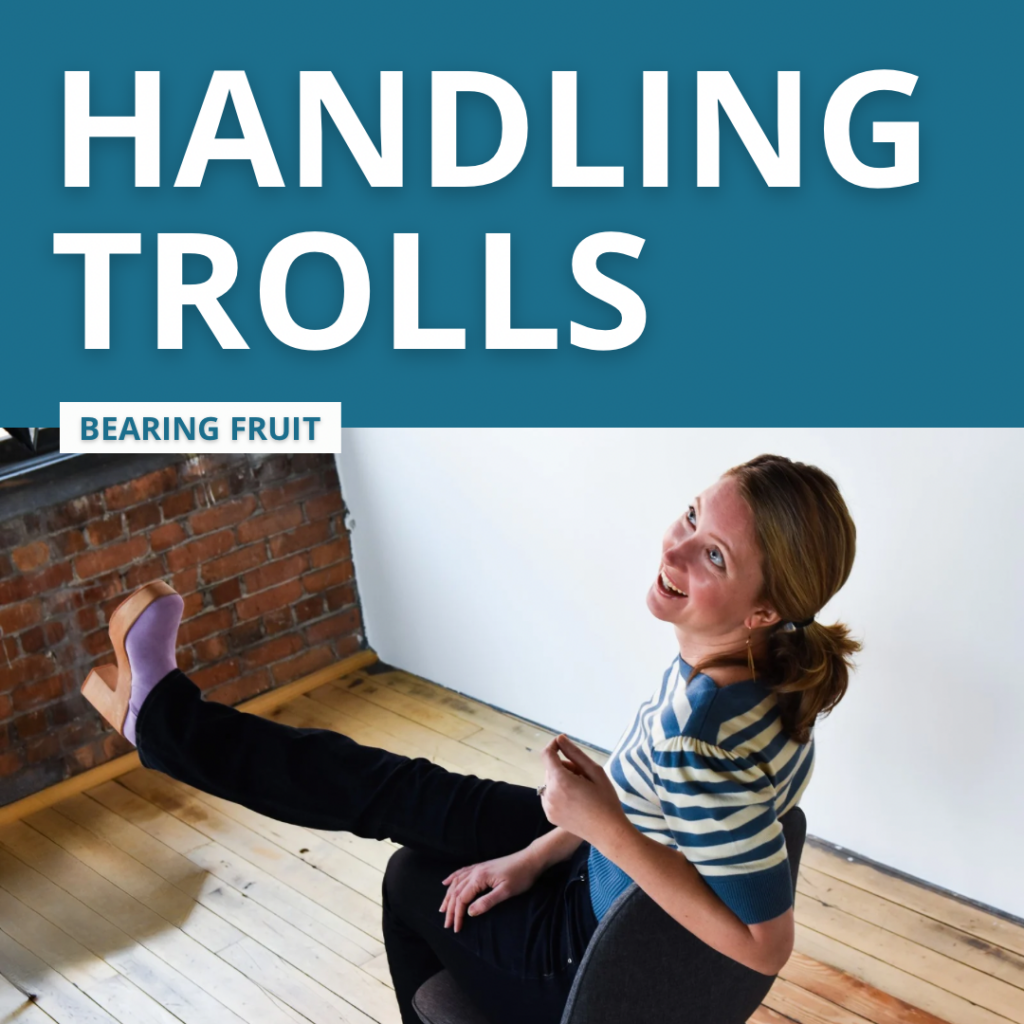Handling Trolls
Fresh entrepreneurs often shy away from social media for one of two reasons:
1. Worry that they don’t have anything post-worthy to say
2. Fear of trolls
These two concerns are actually inherently intertwined.
Because when you get your first troll, it’s a sign you really had something post-worthy!
Congratulations! 🪇
Let me explain.
When you begin posting on social media, you’ll probably take baby steps. You’ll post about a win at work, a client you love, a project that just wrapped.
And your audience will mostly be composed of friends and colleagues who will heart the shit out of anything you post because we love you and we’re cheering you on.
Which means you aren’t getting a lot of reach with your posts beyond your usual suspects. Your social media isn’t yet reaching new audiences who could ultimately convert into buyers.
Your first troll indicates that your posts have gained some ground. They’re getting out to people who don’t know you and don’t auto-adore you. THIS IS A GOOD THING.
So stop hyperventilating into a paper bag and pat yourself on the back. Send me a link to your trolls comment and we can celebrate together.
Then we take action.
You have three possible options.
Ignore.
It’s going to feel like this dude’s trolly reply is being painted on the moon for the whole world to see. It’s going to feel like you’re walking around town with this reply stapled to your forehead.
But the reality is that (for better or worse) very few people are going to see your post, let alone his reply.
And (again, for better or worse) social media has a very short attention span so those who do see it are going to forget about it real soon.
One option is to starve the troll of attention so it fades fast.
Delete and block.
My old thinking was that if I’m posting every day and a troll drops a comment on something I posted two weeks ago, I’d ignore it. But now I don’t ignore as much as I used to.
In part, because I doubt that this person’s rude comment is the one and only time they’ve ever posted something like this. I realized, this troll is probably being a jerk all over social media. My mama bear came out – I wanted to protect others.
So I started to block. I wanted a formal method to communicate to the social media platforms that we’ve got a troll in our midst. Blocking also prevents the person from seeing your account or commenting.
And, I’ll delete the comment. Don’t let it go unaddressed, just sitting there. Especially if your post is fresh and you’re getting other helpful and supportive comments.
Though the algorithms hate deleting. The algorithms want engagement. So you could just eat the cost of deleting or…
Reply with joyful snark.
(my personal favorite approach)
Some of my past replies:
“you seem like you’re fun at parties.”
“It looks like you didn’t get the memo that we left trolling over on Twitter.”
“Jesus Christ STFU Todd.”
“The angsty reply guy vibe doesn’t work here.”
“You, sir, seem like you need a nap.”
Though it might seem like this is just poking the bear, I’ve never had a troll respond. Which makes me think these are scared little dudes who want to puff their chests at people they think will cower in the corner but as soon as they see you aren’t gonna cower, they run away.
Should you ever try a joyful snarky response and they actually clap back, come let me know and I will mama bear all over that mofo, ok?
You Can Turn Off The Comments
It’s your blog. Your social media. You get to choose the rules.
Early in my days of content creation, I totally didn’t understand that I was in charge. My blog platform contained a comments feature that was turned on by default and I didn’t even question it.
Nor did I need to, at first. I was posting every couple weeks and you wanna know how many comments I got?
Zero.
I was praying for comments. Someone, please, let me know you’re out there.
It took a few months, but they came. Here’s the first, from someone who is still a good friend, Stuart Henderson, regarding an early checklist for reports that I published.
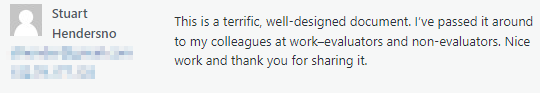
Feels good, right? In fact, most of those early people have become dear to me. Most comments were sweet and supportive.
Until they weren’t.
The first negative comment made my knees shake. Sweat immediately poured from my armpits. My face got hot, my brain felt dizzy, and I thought I was gonna puke.
That negative comment rolled around in my brain, obsessively, for at least three days.
I’d post it for you here but I think I deleted it. 😶 In fact, I’m pretty sure I deleted my entire post. Let’s just act like that never happened.
But after another few months, it happened again. While I hyperventilated into a paper bag, even more replies posted, in which people started arguing with each other AND me. Big names in the data viz world tapped in to the fight:
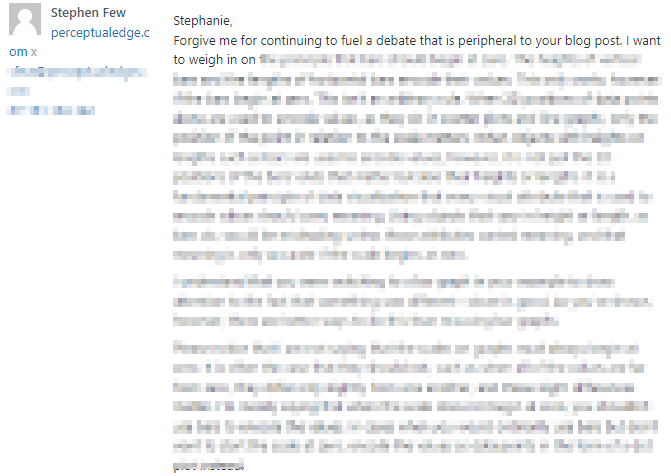
I blurred out most of it because the actual content isn’t relevant but LOOK AT THE LENGTH OF THE REPLY.
This forced to the surface a very valid question: Does posting also make you responsible for hosting a public debate about your ideas?
Is there an obligation to provide a platform for negativity? Even if they have a point? Even if they’re trolls?
The default mode on blogs and social media posts has always been Comments On. You enter the arena, you better be open to the good, the bad, and the ugly. The entire Internet is a forum for open commentary. Put on your boxing gloves and get out there.
But… says who? I mean, who established those rules? Tech is disproportionately white and male.
Who populates those forums and engages in those debates? At least in my comments, it’s mostly white men. And exclusively so when the comments go negative.
The model that brings them some sort of fulfillment doesn’t work for me. I have better, bigger things to do with my time than moderate Stephen vs Andy vs Jon vs Jeff vs me.
So I turned off the comments. To be clear, first I wrestled with what this means for democratic thought and transparency and oh what will these people think of me. For a few days. Then I just went into WordPress and clicked the button to turn off comments. It’s remarkably easy.
Same deal on LinkedIn. You can just turn off the comments if you want.
It’s your call. That’s the important part here: It’s your call. You get to decide how you’ll put your thoughts out there in the world.
The Components of a Good Social Media Post
Friends, the algorithms are always changing. But as sure as the sun rises tomorrow, the algorithms always prioritize and promote posts that are structured a certain way. I’ll tell you what’s working in Spring 2024 – no guarantees this will last forever.
The other guarantee: This won’t make you viral. But it will work to get engagement and engagement is where you build your brand.
Good, solid, business-based social posts have 3 things:
Pictures
These days the platforms value pictures posted as (1) videos or (2) a swipe-able carousel of several static images.
A point
Add text please! This isn’t like the olden days of Instagram where you literally just post a photo.
A call to action
Ask your followers to do something. If you’re being business-savvy, you’ll use this as an opportunity to get them to use your services in some way.
Let’s look at a few examples of successful static posts!
Nina’s Social Media Post
Check out this LinkedIn post from my friend Nina Sabarre. She runs Intention 2 Impact.
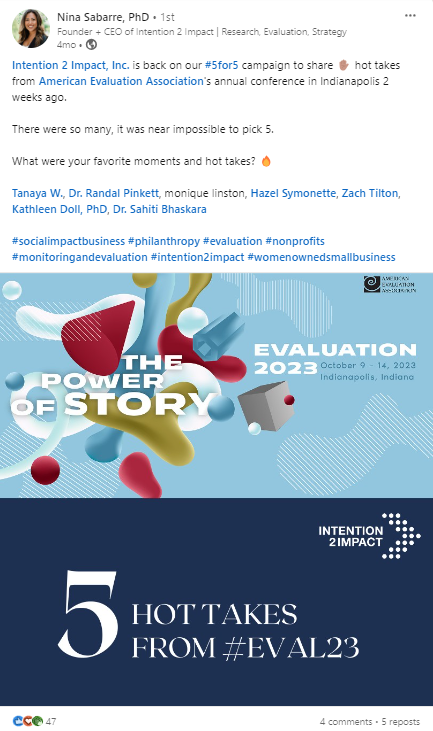
Nina’s post includes a swipeable set of images, including this cover image, that capture her 5 hot takes from a recent conference.
Each hot take is, of course, the point of the post.
And her call to action is to invite engagement by asking followers to reply with their memorable moments from the conference.
Nina also made the smart move of tagging several others to bring this post to their attention. 5 reposts – that’s pretty good. 47 likes – cool! This is a really solid post.
Nicole’s Social Media Post
Here’s another example, this time an Instagram post from a former mentee, Nicole Rankins.
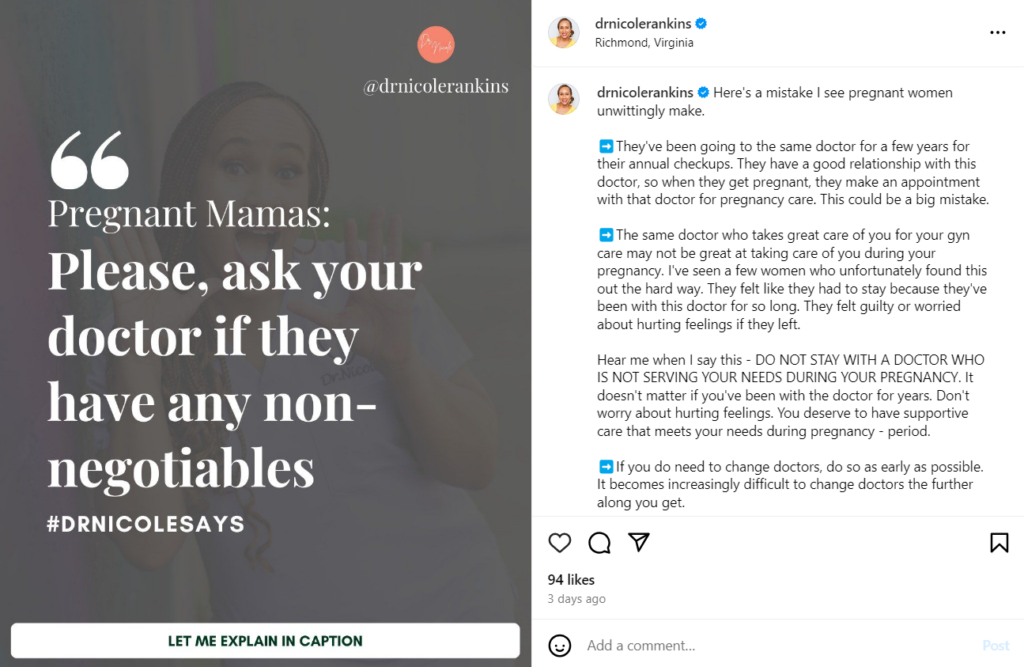
Instagram can be so image-forward that people sometimes don’t even read the accompanying text. So Nicole’s image includes a note to see more in the captions.
The first line of her caption – which is all most will see until they tap See More – is a nice hook that makes you want to keep reading. Her caption is full of points. Real insights and help.
Her caption is so long you can’t even see the call to action in this one screenshot. It is:
“And if you’re looking for questions to help you decide if you’re with the right doctor, check out my FREE class on how to make your birth plan. Head to my profile to grab it now!”
She’s giving her followers next steps to take that get even more practical useful advice from her. 94 likes – awesome! When the call to action guides followers out of the post, you can bet the like count is inaccurate because rather than tapping the heart, people are tapping into Nicole’s bio and taking the action.
You can sub out the graphics for a video, too. Just you talking to the camera. It takes less time in Canva and a wee bit more courage. Even if you have video, you’d still want a caption with a point and a call to action.
This info changes day-to-day but at the time I’m writing this post (early Spring 2024) the data is saying that the best engagement comes from captions that are 30 words or less.
If you’re worried how your new social media posts will be received, send me the link to your post and I promise, I’ll drop a comment and a heart.